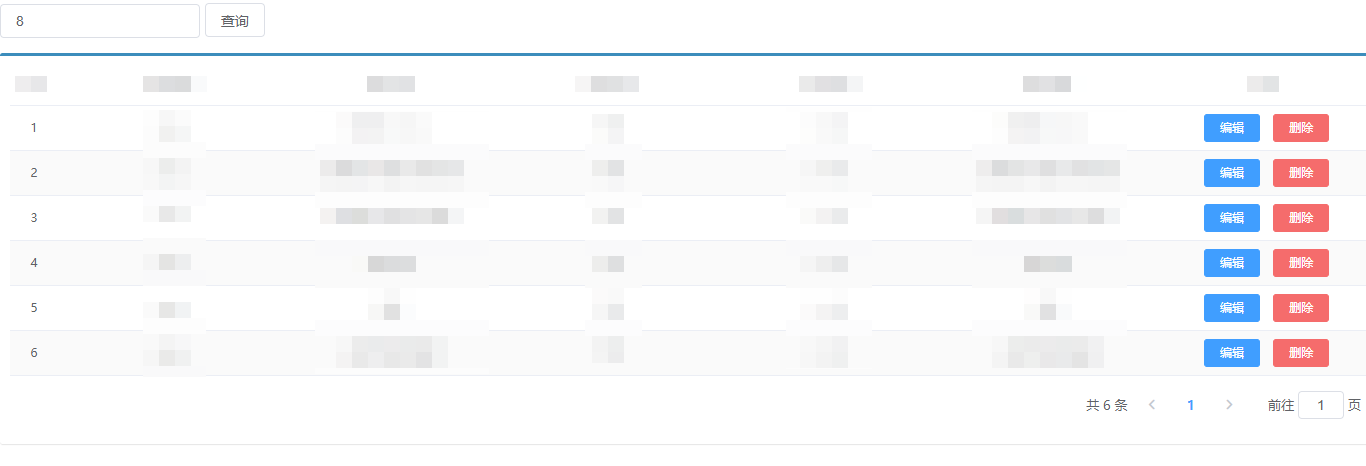1
2
3
4
5
6
7
8
9
10
11
12
13
14
15
16
17
18
19
20
21
22
23
24
25
26
27
28
29
30
31
32
33
34
35
36
37
38
39
40
41
42
43
44
45
46
47
48
49
50
51
52
53
54
55
56
57
58
59
60
61
62
63
64
65
66
67
68
69
70
71
72
73
74
75
76
77
78
79
80
81
82
83
84
85
86
87
88
89
90
91
92
93
94
95
96
97
98
99
100
101
102
103
104
105
106
107
108
109
110
111
| <!DOCTYPE html>
<html>
<head>
<meta charset="utf-8">
<meta http-equiv="X-UA-Compatible" content="IE=edge">
<title>分页查询</title>
<meta content="width=device-width,initial-scale=1,maximum-scale=1,user-scalable=no" name="viewport">
<link rel="stylesheet" href="../plugins/elementui/index.css">
<link rel="stylesheet" href="../plugins/font-awesome/css/font-awesome.min.css">
<link rel="stylesheet" href="../css/style.css">
</head>
<body class="hold-transition">
<div id="app">
<div class="filter-container">
<el-input placeholder="项目编码/项目名称" v-model="pagination.queryString" style="width: 200px;"
class="filter-item"></el-input>
<el-button @click="handleCurrentChange(1)" class="dalfBut">查询</el-button>
</div>
<div class="box">
<el-table size="small" current-row-key="id" :data="dataList" stripe highlight-current-row>
<el-table-column type="index" align="center" label="序号"></el-table-column>
<el-table-column prop="code" label="项目编码" align="center"></el-table-column>
<el-table-column prop="name" label="项目名称" align="center"></el-table-column>
<el-table-column label="适用性别" align="center">
<template slot-scope="scope">
<span>{{ scope.row.sex == '0' ? '不限' : scope.row.sex == '1' ? '男' : '女'}}</span>
</template>
</el-table-column>
<el-table-column prop="age" label="适用年龄" align="center"></el-table-column>
<el-table-column prop="remark" label="项目说明" align="center"></el-table-column>
<el-table-column label="操作" align="center">
<template slot-scope="scope">
<el-button type="primary" size="mini" @click="handleUpdate(scope.row)">编辑</el-button>
<el-button size="mini" type="danger" @click="handleDelete(scope.row)">删除</el-button>
</template>
</el-table-column>
</el-table>
<div class="pagination-container">
<el-pagination
class="pagiantion" <!--这里注释会出现问题,使用请删除-->
@current-change="handleCurrentChange"
:current-page="pagination.currentPage"
:page-size="pagination.pageSize"
layout="total, prev, pager, next, jumper"
:total="pagination.total">
</el-pagination>
</div>
</div>
</div>
</body>
<script src="../js/vue.js"></script>
<script src="../plugins/elementui/index.js"></script>
<script src="../js/axios-0.18.0.js"></script>
<script>
var vue = new Vue({
el: '#app',
data: {
pagination: {
currentPage: 1,
pageSize: 10,
total: 0,
queryString: null
},
dataList: [],
},
created() {
this.findPage();
},
methods: {
findPage() {
axios.post('/checkitem/findPage.do', this.pagination).then(res => {
if (res.data.flag) {
this.dataList = res.data.data.rows;
this.pagination.total = res.data.data.total;
} else {
this.$message.error(res.data.message);
}
})
},
handleCurrentChange(currentPage) {
this.pagination.currentPage = currentPage;
this.findPage();
},
}
})
</script>
</html>
|